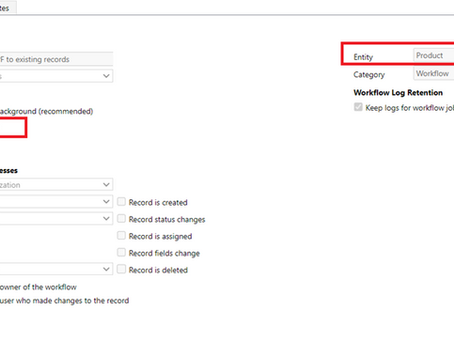Recently I created a BPF for a client and everything works well, however, client required it to be on existing records as well.
As we know, when we create a BPF it is only applies on the new records and not on the existing records. I came across a simple solution to get the BPF on the existing records, we need to create an on-demand workflow and run it on the existing records where we want the BPF.
Please follow the below steps to create the workflow.
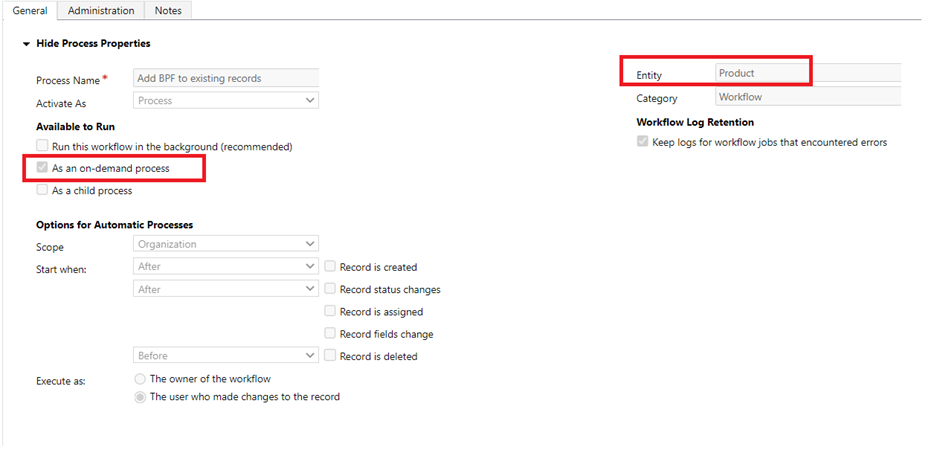
Select the entity on which the BPF is on and then check the run as on-demand process box (the workflow should be real-time). Then in the logic select the create record step and select the entity as the BPF you want to add on existing records (when you create a BPF, an entity is created for the BPF)
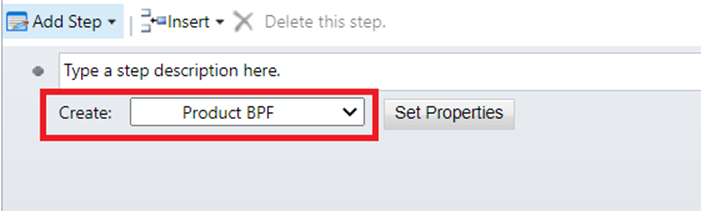
Now, click on the set properties button and set the required fields, Active stage should be set to the stage on which you want the BPF to be on the existing records once the workflow is completed.
Product (Workflow main entity) is the record you want the BPF on, select the record form the dynamic values on the right. Finally, the name can be anything.
Once all the values are given save and close the properties tab and save and activate the workflow.
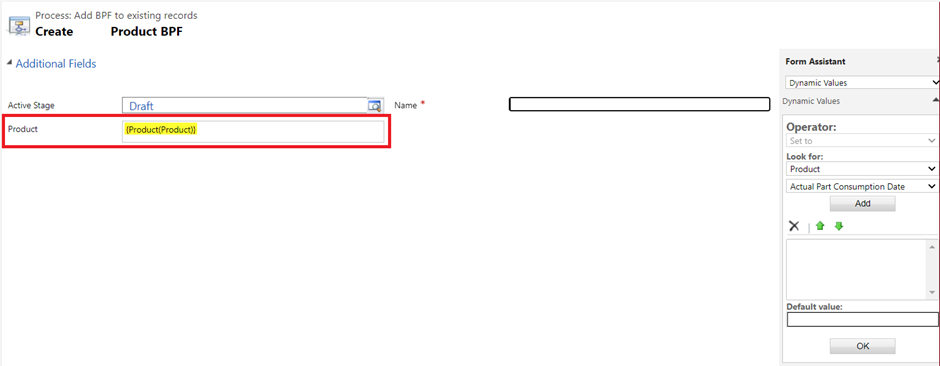
Once the Workflow is activated, select the records you would like to add the BPF and run the workflow by clicking on the flow button in the top ribbon and select the relevant workflow.
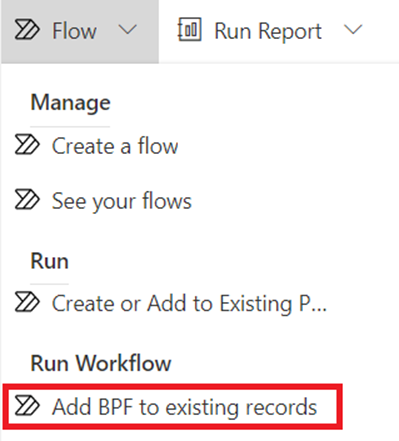
After running the Workflow, the BPF will be added to the records selected.