Recently one of our clients had a requirement to edit the Open record set view in Dynamics. The Record Set view is found in the top ribbon when we open any record in dynamics, it is shown as a list icon, and it opens a tab with a list of records and enables to quickly switch between records.
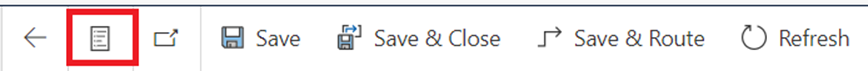
The list is not a card form or a specific so we cannot edit it or change it. However, the list is associated with the view we are currently in. The list basically shows the name of the record and the first column in the current view.
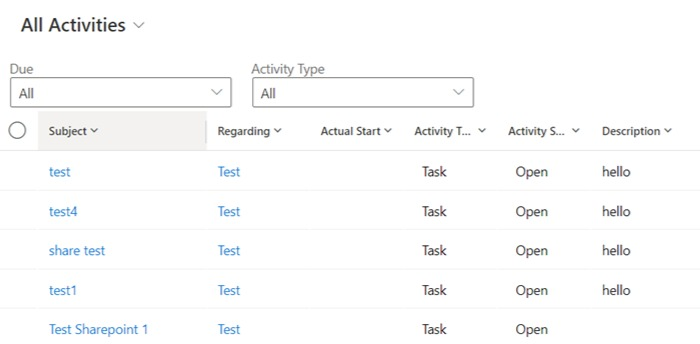
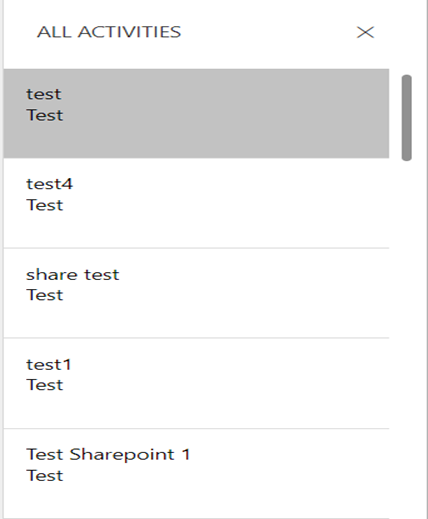
In the above example the subject field is Name of the record and regarding is the first column hence the list displays Subject and Regarding fields.
I have made changes to the view as below and now it displays the subject and description fields.
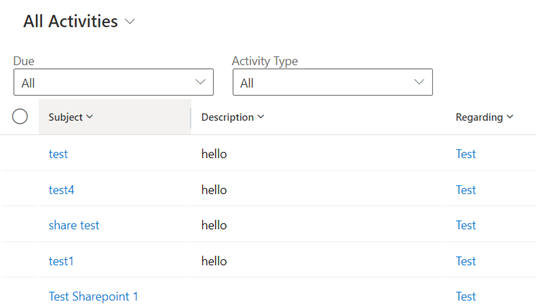

Even if I remove the Subject field from the first column it stills displays the subject in the list and displays the first column after the subject as it is the name of the record.
Hope this Helps!

