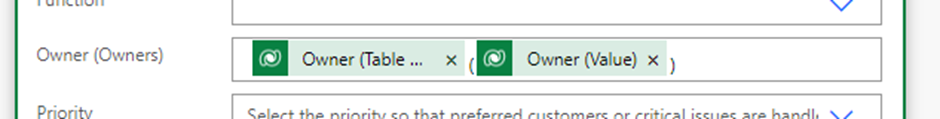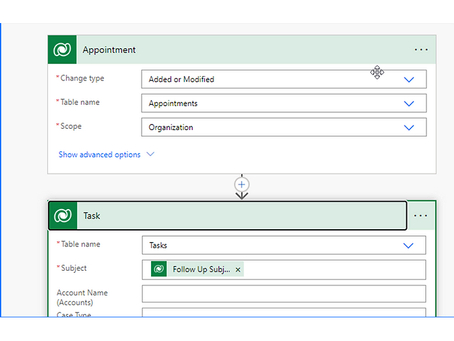When creating or updating a Task using an Online Flow, the Regarding record can be set by filling in one of the many provided fields, depending on the entity type. But this can be an issue if the Type of regarding entity is not known beforehand.
The flow will start with a typical process of triggering the flow on creation or update of an Appointment record, followed by another step to create a Task.
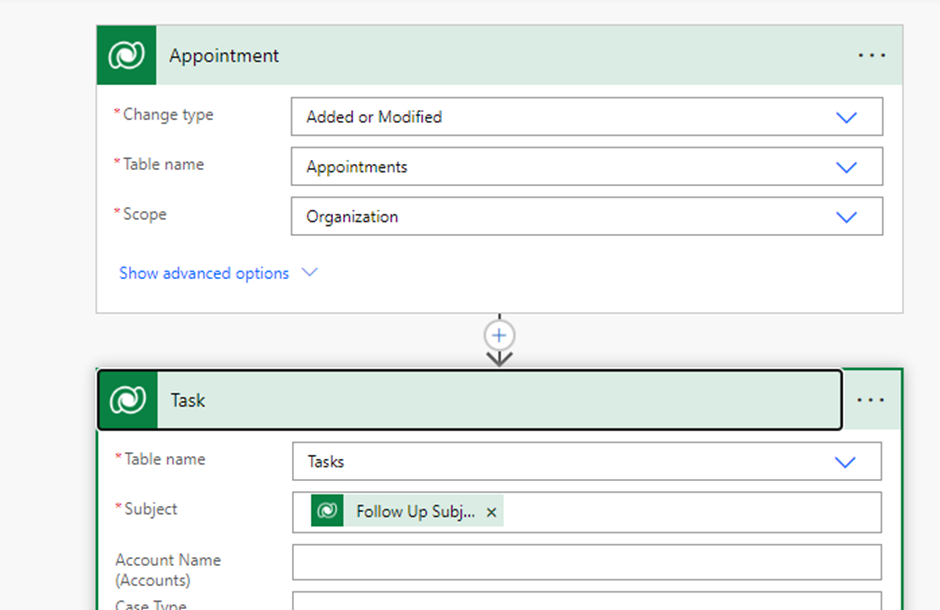
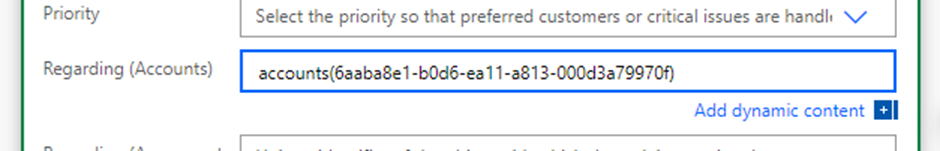
After testing this flow, we can open the flow run, and search the results Bodys for .the “associated navigation property” for the regarding object ID.
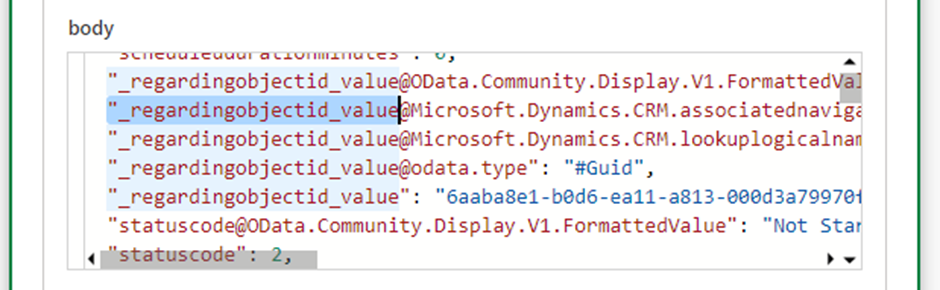
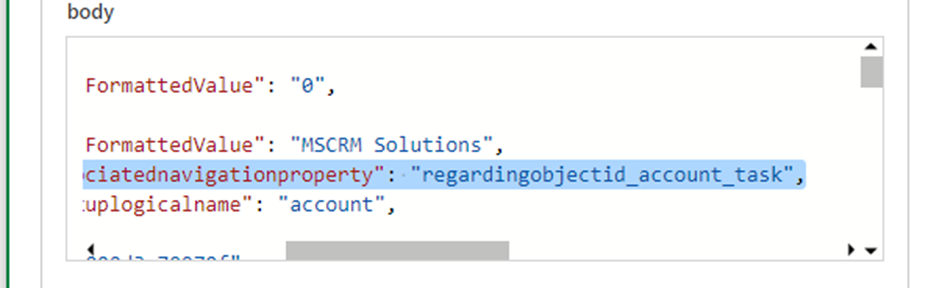
Next, a String variable is initialised with the table name of the entity to update, in our case ‘tasks’.
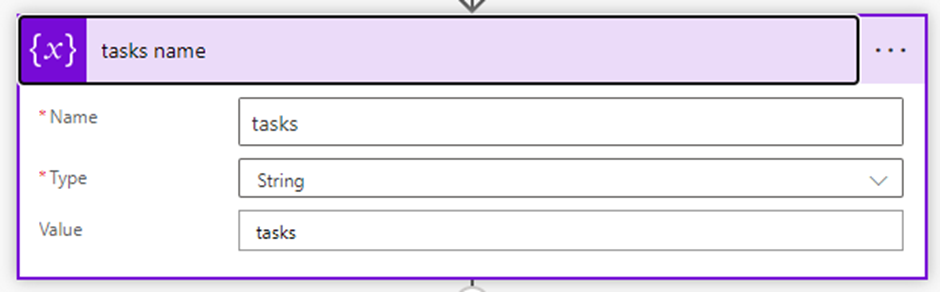
Now, a new Update step is created, with the string variable used for the Table Name.
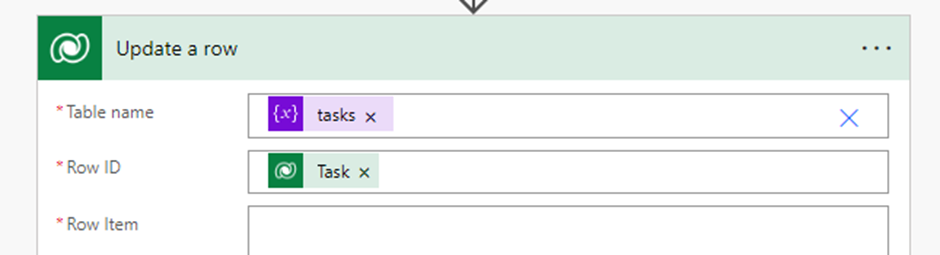
Using the string found above, and the GUID of the test account, the Row Item field can be entered a follows.
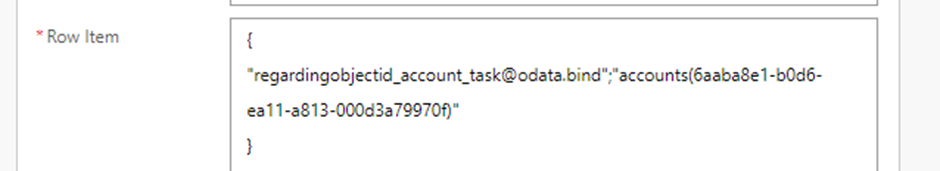
· Regarding (Table Name) – The Plural name for the record type (e.g. accounts)
· Regarding (Type) – the singular record type (e.g. account)
· Regarding (Value) – the GUID of the regarding record
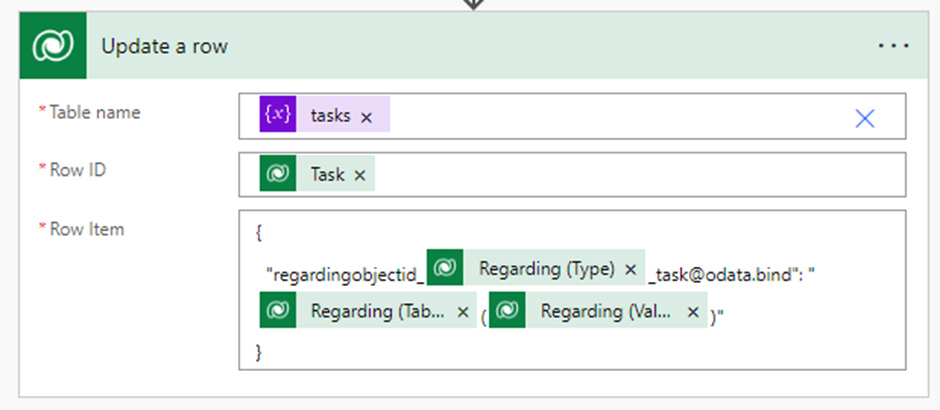
Also, as an extra note, to copy the Owner value for the Appointment record, the “Owner(Table Name)” dynamics value can be used.