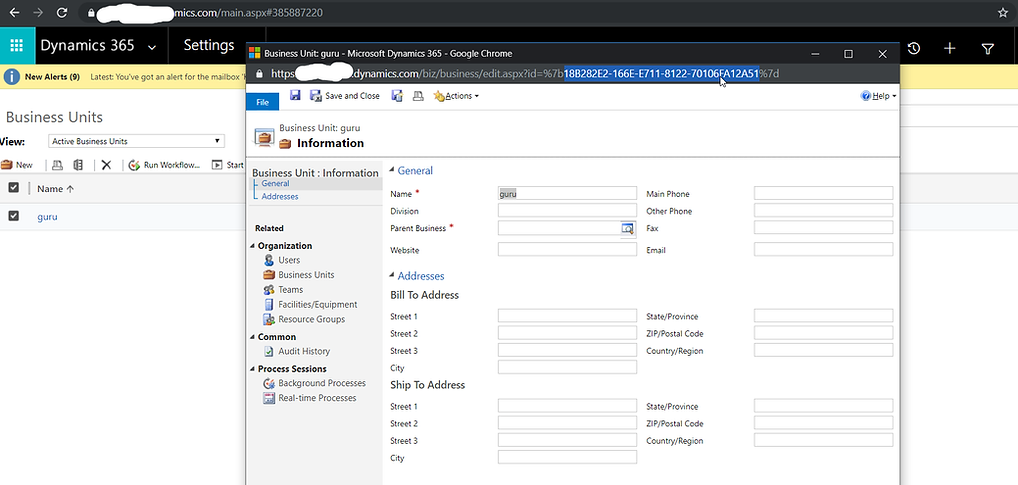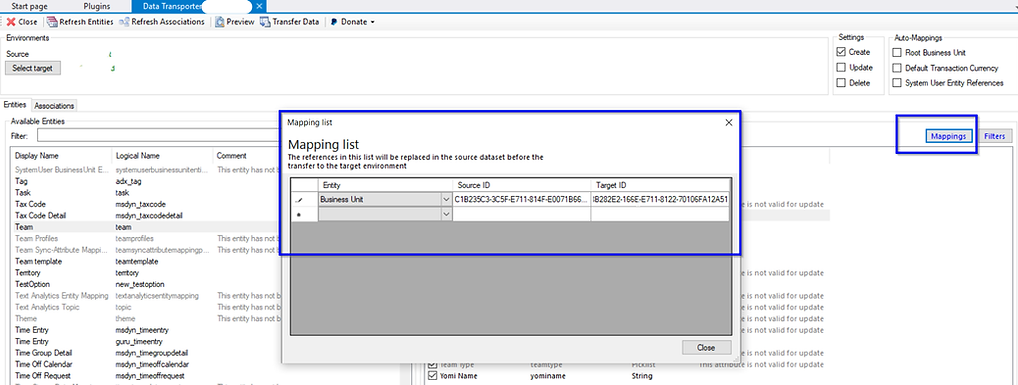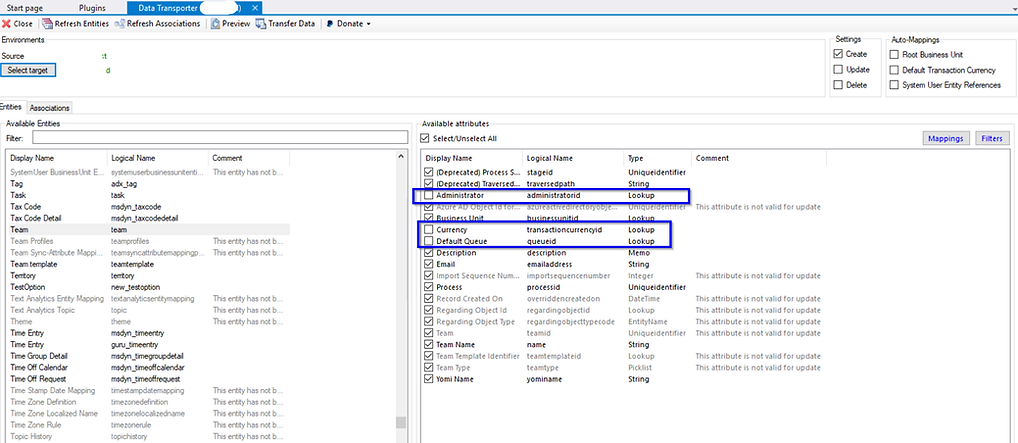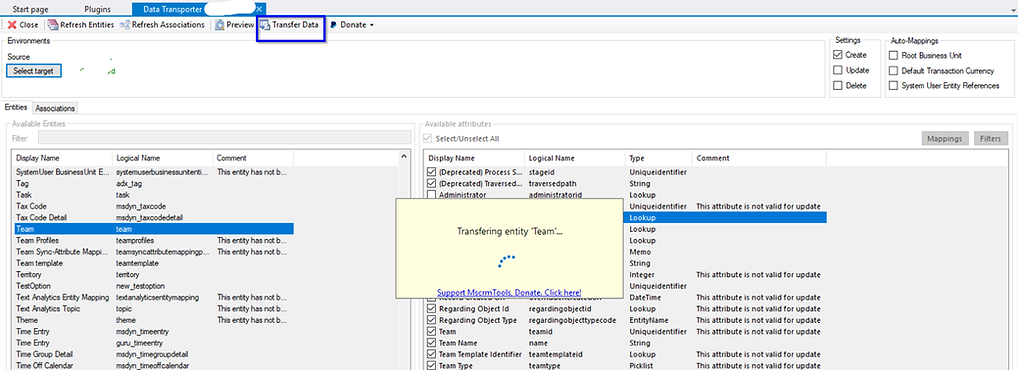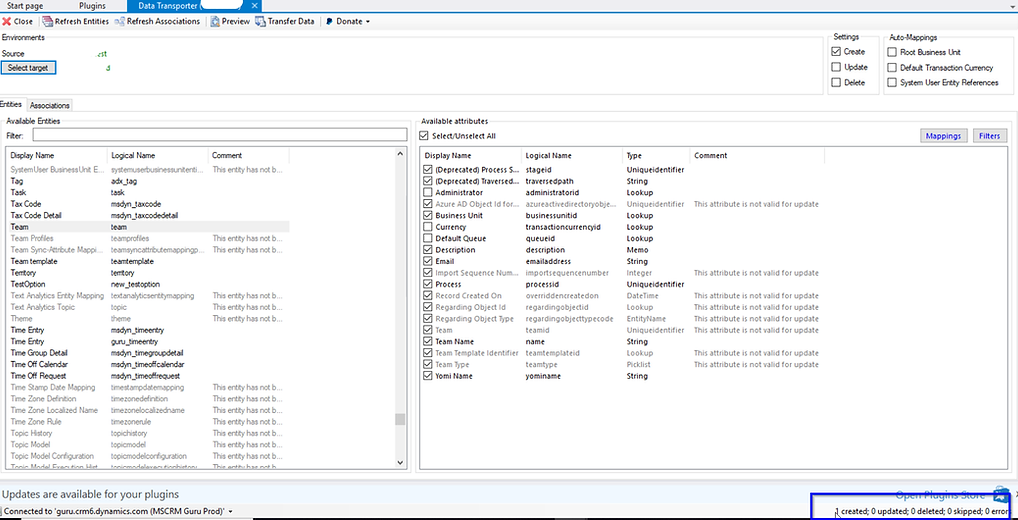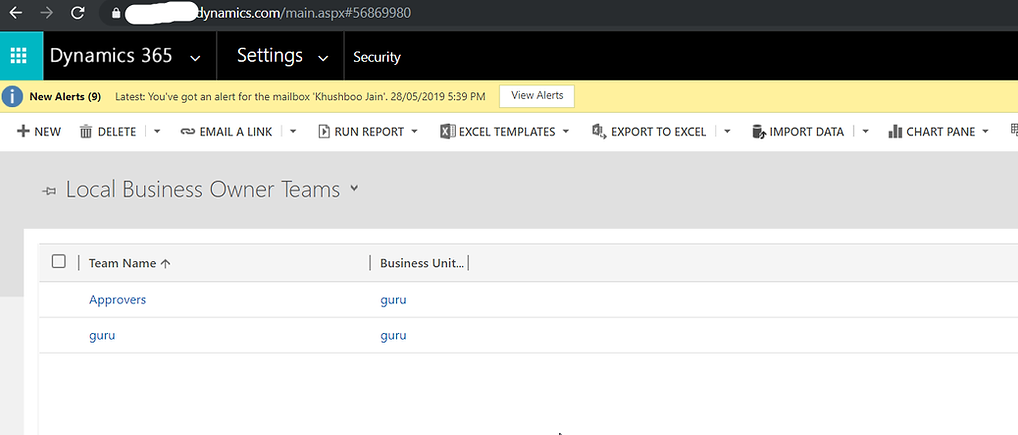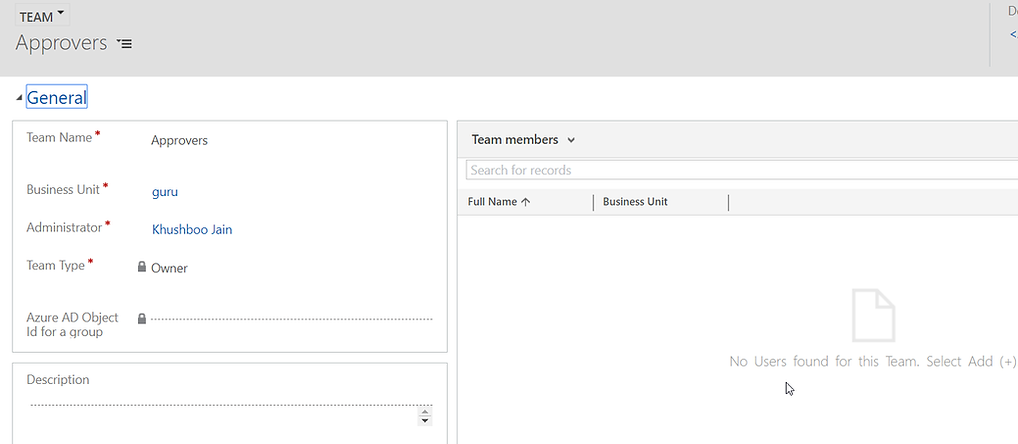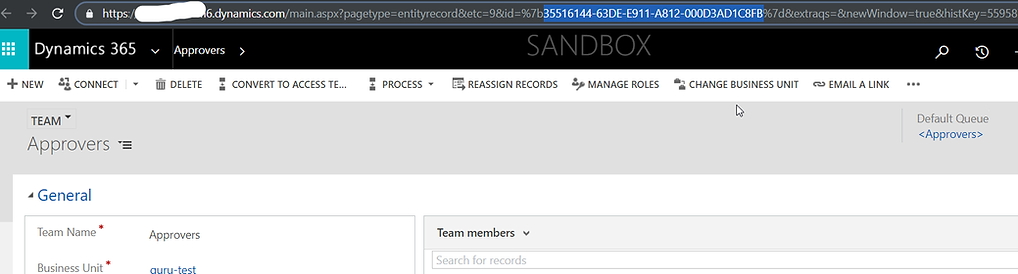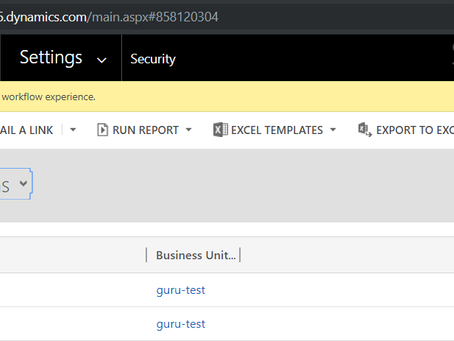For example, we have a custom team created for Approvers. We have a view to filter users that belong to this team and use this view on the form to show only Approvers for the approver field.
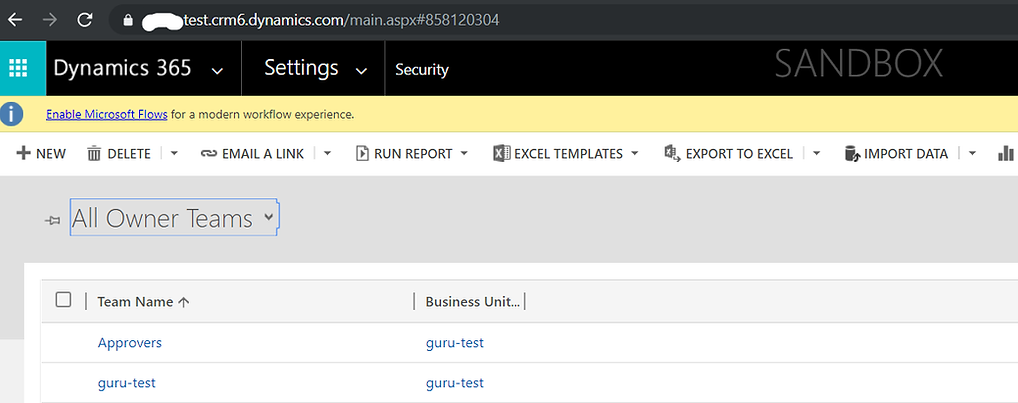
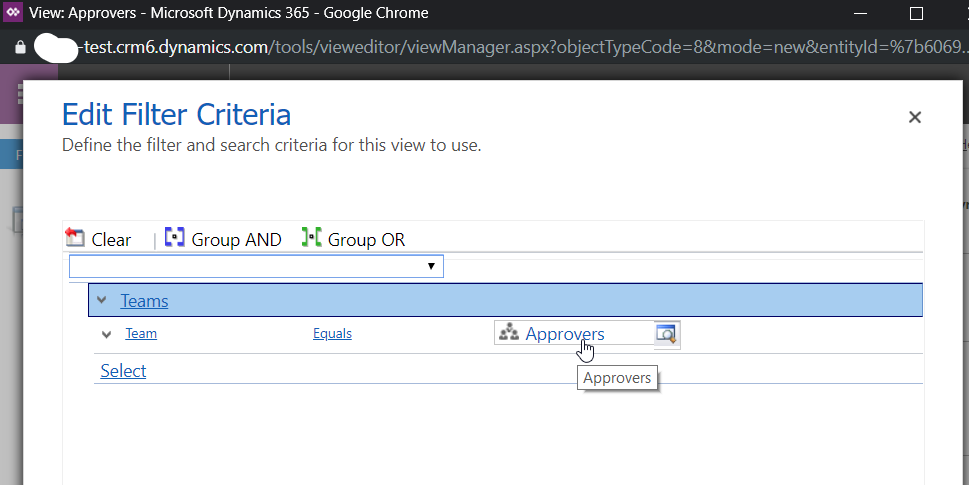
When moving these type of customizations across instances, if we create this custom team manually it won’t be automatically referenced in the views and we’ll have to manually update the references of team at any place in our customizations each time we do a solution import to another instance.
To avoid this, it is best to move the teams across instances so that they have same the GUIDs and any references don’t get affected by change of organization.
We’ll be using XRM Toolbox and the ‘Data Transporter’ plugin to transfer a team from one environment to another.
Go to XRM Toolbox and connect to your source organization. Open Data Transporter and select a Target Organization
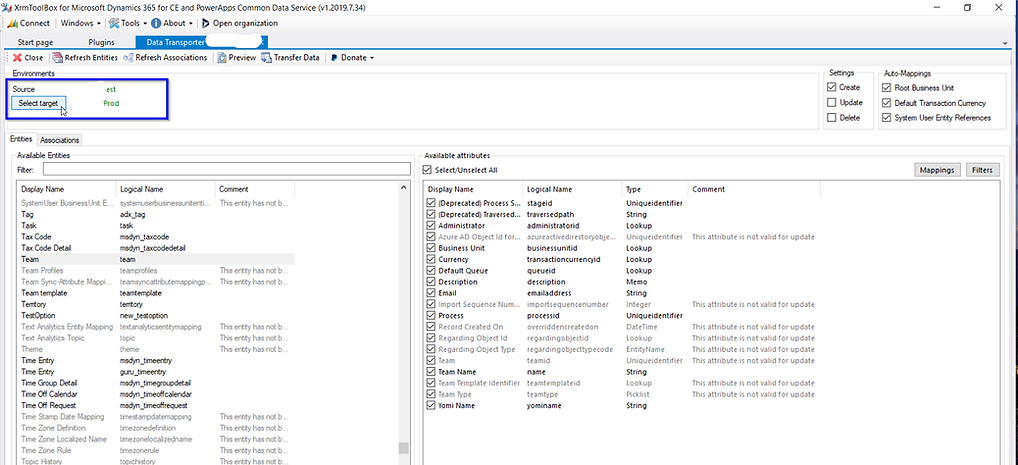
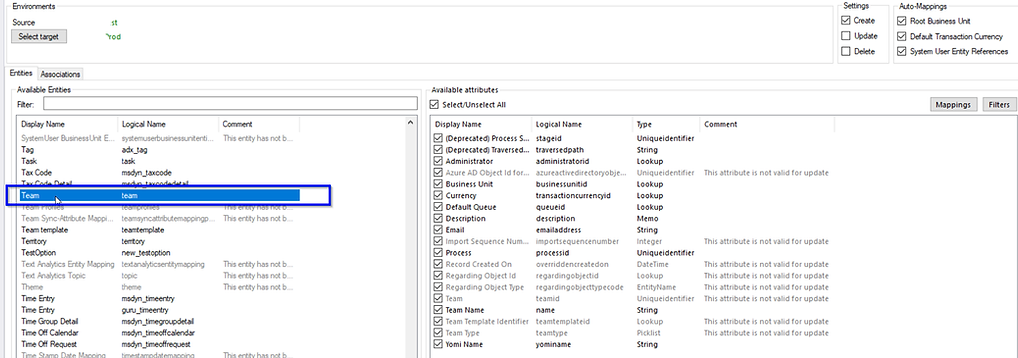
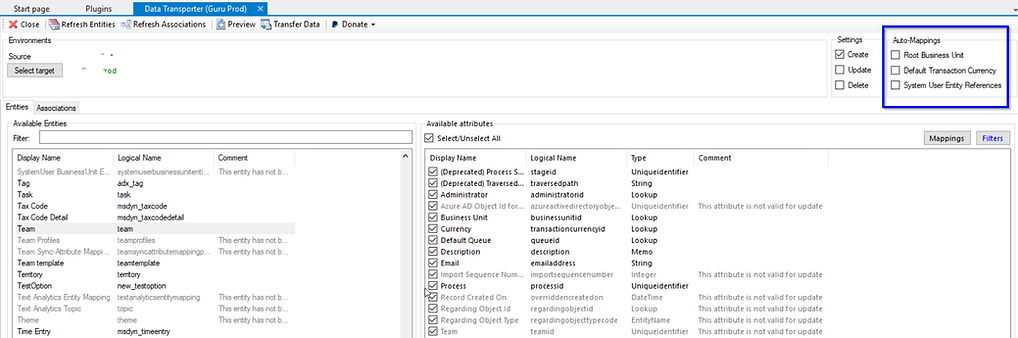
Click on Filters and enter the filter criteria to transfer a specific team (Approvers in this case)
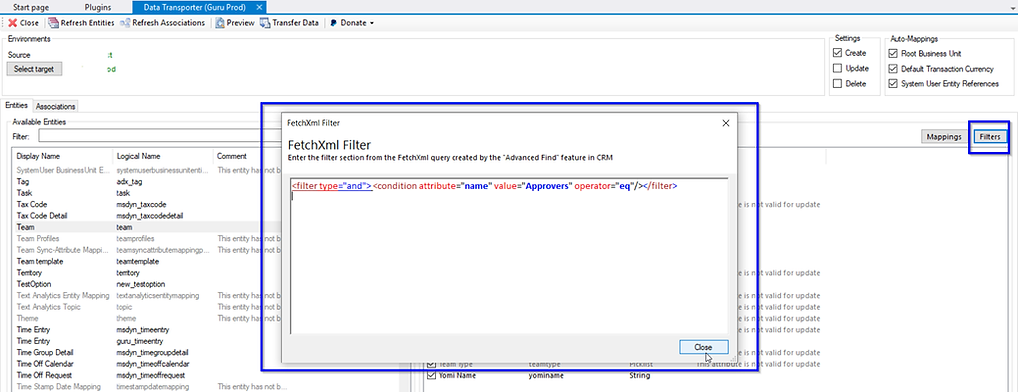
To get the exact filter criteria, Go to Advanced Find and look for Team with name ‘Approvers’
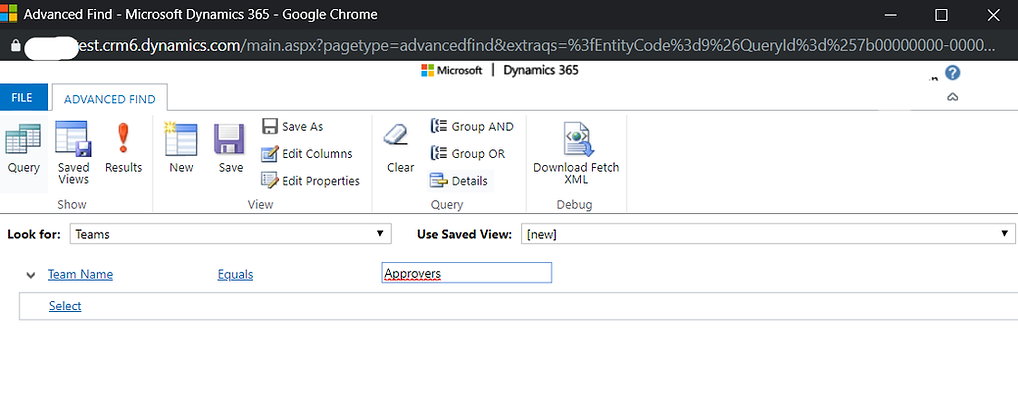
Click on Download Fetch XML and open the query
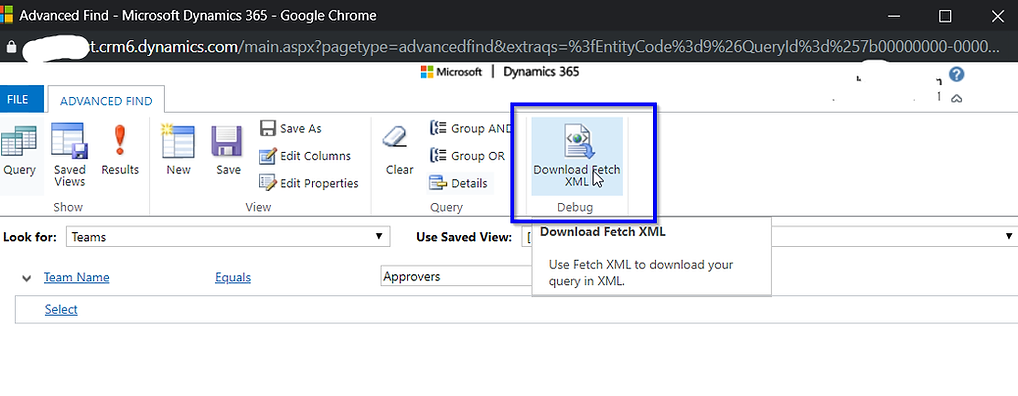
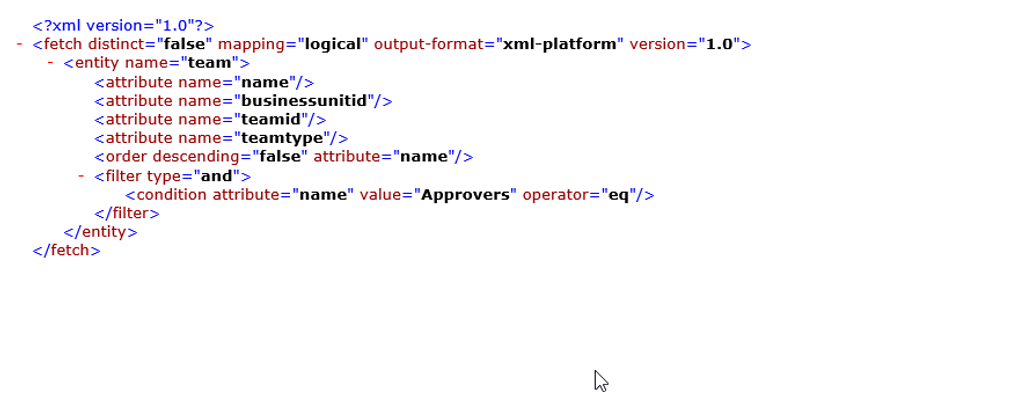
Business Unit is a mandatory field to create a new team. So, we need to create a mapping between the source and target business units. Open the business unit and copy the GUID