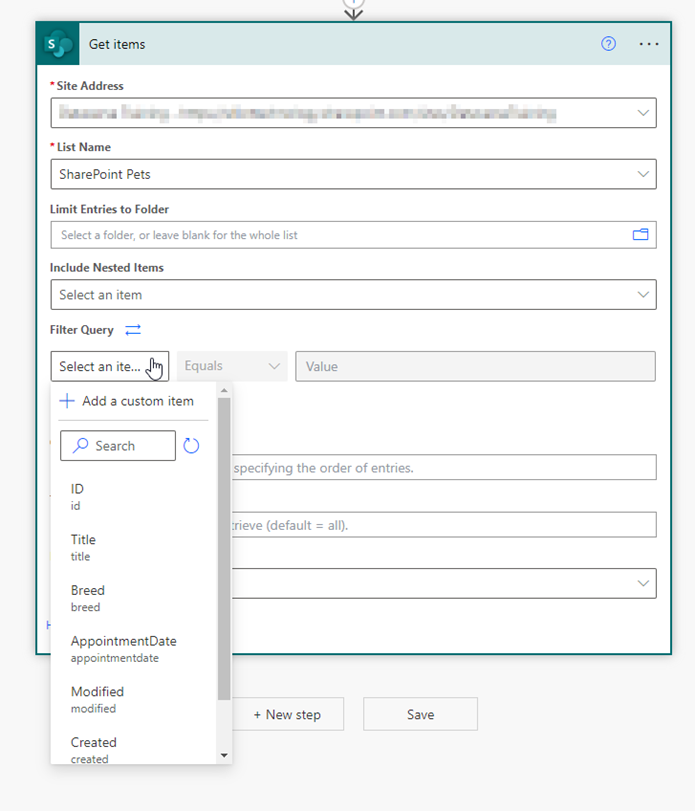Still in experimental features but coming our way is the Citizen Developer friendly approach to ODATA filters for the Sharepoint Connector, if you’re a PowerPlatform Administrator, Maker or Developer and you’re struggling to assist users to understand ODATA filters for their own Power Automate flows, you might switch this on – highlighting that it’s still experimental at this stage and shouldn’t be used for production but can be a helpful tool until release at least for assisting users in understanding filters or in using this feature to build their filters for them to simply copy/paste back into the live flow.
Here’s a screenshot of the way you handle OData filters now (this is quite a simple one, but these can obviously become a lot more complex)
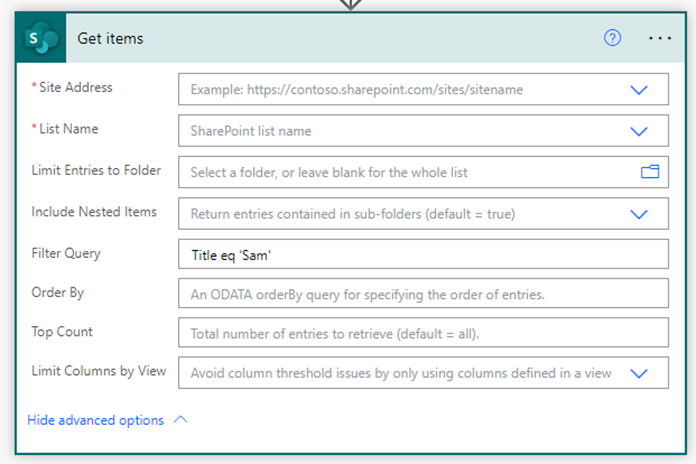
To enable the new experimental features select the Cog and go to View all Power Automate Settings
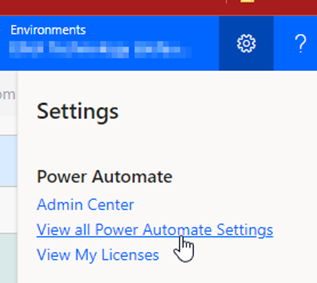
Find and switch on the Experimental Features
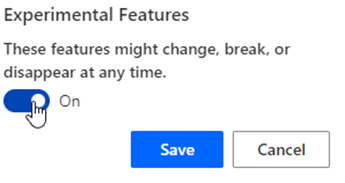
Add your Sharepoint Get Items action back in and you’ll find this nice new simplified approach to creating filter queries – while it’s still in Experimenal, you can use this to build your filter and then change back to the traditional ODATA view by selecting the Filter Query icon:
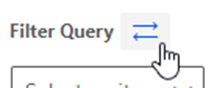
Which will display your newly generated query in traditional ODATA format, then simply copy / paste this into your existing Sharepoint Get Items Action.
1.